Word Sorter
Instantly sort lists of words with advanced filtering and formatting.
Input Words
Options
Sorted Words
Why Choose Our Word Sorter?
Advanced Sorting
Sort your list alphabetically (A-Z, Z-A) or by word length. Our tool gives you precise control over your results.
Smart Formatting
Instantly convert words to lowercase, UPPERCASE, or Title Case. Clean and format your list exactly how you need it.
Duplicate Remover
Clean your word lists with one click. Our tool can automatically find and remove duplicate entries to ensure a unique list.
Real-time Results
No need to press a button. Your sorted list updates instantly as you type or change any sorting option.
Clear Statistics
Instantly see the number of original words, sorted words, and how many duplicates were removed from your list.
Easy Copy & Clear
Copy the entire sorted list to your clipboard with a single click or clear the input area to start over fresh.
Word Sorter Tool – Sort Words Alphabetically & Organize Text
Introduction – What is a Word Sorter Tool?
A Word Sorter Tool is a free online utility that helps you quickly sort words alphabetically, organize text, and remove duplicates. It’s perfect for writers, students, SEO professionals, and researchers who need clean, structured text.
Whether you’re managing a list of keywords, editing text, or organizing data, this tool provides a fast and accurate way to keep everything neat and readable.
Why Word Sorting Matters
Sorting words might seem simple, but it plays a critical role in improving clarity, structure, and efficiency. Here’s why it matters:
Better Organization: Alphabetical order makes text easier to navigate.
SEO Improvement: Organize keywords for content planning.
Data Cleaning: Remove duplicates and redundant entries.
Improved Productivity: Saves time for writers and researchers.
Who Needs a Word Sorter Tool?
1. Writers & Editors
Sort words alphabetically for better content flow.
Organize text for proofreading and editing.
Ensure consistency in writing projects.
2. Students & Teachers
Sort vocabulary lists for study or teaching.
Prepare structured assignments or reports.
Quickly clean up disorganized text.
3. SEO Specialists & Content Marketers
Sort keyword lists for better SEO campaigns.
Identify and remove duplicate keywords.
Organize blog tags and metadata efficiently.
4. Data Analysts & Researchers
Sort large datasets alphabetically for easy analysis.
Identify duplicate entries and clean data.
Structure research information efficiently.
Key Features of a Word Sorter Tool
Alphabetical Sorting: Sort words from A-Z or Z-A.
Duplicate Removal: Automatically clean duplicate entries.
Case Sensitivity Options: Sort with or without case sensitivity.
Sorting by Length: Arrange words by length, shortest to longest.
Easy Copy & Export: Quickly copy or download results.
Free & Fast: Instant sorting without sign-up.
How to Use the Word Sorter Tool (Step-by-Step)
Open the Tool: Go to our Word Sorter Tool page.
Paste or Type Your Words: Enter your list into the text box.
Choose Sorting Options: Select alphabetical order, remove duplicates, or sort by length.
Click Sort: Instantly see your clean, sorted list.
Copy or Download: Use your sorted list immediately.
Benefits of Using a Word Sorter Tool
Time-Saving: No manual sorting needed.
Accurate & Reliable: Get precise results every time.
Improved Organization: Cleaner data means better results.
Free to Use: No subscriptions or hidden fees.
Boosts SEO Efforts: Organize keywords effectively for better rankings.
Types of Sorting Options
Alphabetical Sorting (A-Z & Z-A)
Sort words in ascending (A-Z) or descending (Z-A) order for easy readability.
Removing Duplicates
Quickly clean up duplicate words, keeping only unique entries for better accuracy.
Sorting by Word Length
Arrange words from shortest to longest or vice versa for creative and analytical projects.
Sorting by Frequency
Analyze which words appear most often by sorting based on frequency.
Common Use Cases of Word Sorting
1. Writing & Editing
Sort character names for books or scripts.
Organize glossaries or dictionaries.
Clean up brainstorming notes.
2. SEO Keyword Organization
Group similar keywords for campaigns.
Remove duplicate keywords for cleaner SEO plans.
Optimize content strategy with organized data.
3. Data Cleaning & Analysis
Sort and clean survey data.
Organize datasets for research projects.
Identify patterns in textual data.
4. Academic Research
Prepare structured notes and vocabulary lists.
Sort reference materials for easy study.
Ensure accuracy in academic writing.
Tips for Efficient Word Sorting
Use proper formatting before sorting.
Always remove unnecessary symbols or numbers.
Sort in steps for complex projects.
Save sorted lists for future use.
Double-check results for accuracy.
Why Our Word Sorter Tool Stands Out
Fast & Reliable: Instant sorting results.
Mobile-Friendly: Works on all devices.
Completely Free: No hidden costs.
User-Friendly Design: Clean interface for easy use.
Secure: Your data stays private.
SEO Advantages of Using a Word Sorter Tool
Organize keywords for better search engine rankings.
Prepare optimized content plans.
Remove duplicate keywords to avoid penalties.
Improve metadata and tags management.
How to Combine Word Sorting with Other Tools
Pair the Word Sorter Tool with a Word Counter or Keyword Density Checker to get a complete content optimization experience. This ensures your writing is well-structured, clean, and SEO-friendly.
Conclusion
The Word Sorter Tool is an essential utility for writers, students, marketers, and data professionals. It simplifies the process of organizing, cleaning, and optimizing words or data, saving you time and effort.
Start using our free tool today to streamline your workflow and take control of your text-based projects.
FAQs
1. What does the Word Sorter Tool do?
It organizes words alphabetically, removes duplicates, and sorts by length or frequency.
2. Can I sort a large list of words?
Yes, our tool can handle large lists instantly without slowing down.
3. Is the tool free to use?
Absolutely! The Word Sorter Tool is 100% free.
4. Can I use this tool on my phone?
Yes, the tool is mobile-friendly and works on any device.
5. Does the tool save my data?
No, we prioritize privacy and do not store your text or data.
Meet the Author

Anam Ahsan
Anam Ahsan, SEO expert & web strategist, helps users access powerful online tools to boost productivity, accuracy, and digital growth.
Anam Ahsan is the founder of TryToolsBox.com, a platform dedicated to providing free, reliable, and easy-to-use online tools that help individuals, writers, students, and professionals enhance their productivity and accuracy.