Advanced Word Counter
A powerful tool to analyze your text with detailed statistics and export options
Additional Statistics
- Sentences: 0
- Paragraphs: 0
- Longest Word: -
- Word Density: 0
- Average Word Length: 0
Options
Export
Why Choose Our Word Counter?
Lightning Fast
Get instant results as you type. Our tool provides real-time word counting with zero delays, thanks to its auto-count feature.
Mobile Friendly
Works perfectly on all devices - desktop, tablet, and mobile. Analyze your text anywhere, anytime with a fully responsive design.
Privacy First
Your text never leaves your browser. All calculations are done locally on your device. We don't store or transmit your content anywhere.
Detailed Analytics
Go beyond simple word counts. Get detailed insights like sentences, paragraphs, reading time, and average word length.
Export Results
Easily save your work. Export your raw text as a .TXT file or download all the detailed statistics in a structured .JSON file.
Clean Interface
Enjoy a modern, user-friendly design with useful features like a dark/light theme toggle to reduce eye strain and improve focus.
Word Counter Tool – Count Words & Characters Instantly
Introduction – What is a Word Counter Tool?
Ever wondered how many words you’ve written? Whether you’re crafting an essay, blog post, or social media caption, knowing your exact word count is crucial. That’s where a Word Counter Tool comes in handy.
A Word Counter Tool is a free online tool that quickly counts the number of words, characters, sentences, and paragraphs in your text. It’s fast, accurate, and easy to use, making it perfect for writers, students, marketers, and anyone who needs precise text measurements.
Think of it as your digital writing assistant—it helps you stay within limits, write clearly, and keep your content structured.
Why Word Count Matters
Word count isn’t just about numbers; it plays a vital role in communication, SEO, and readability. Here’s why it matters:
For Students: Assignments and essays often have strict word limits.
For Writers: Helps maintain pacing and clarity in articles, books, and stories.
For Bloggers: Search engines prefer in-depth, well-structured content.
For Marketers: Ads and social posts need precise word and character limits.
For Businesses: Clear, concise communication boosts professionalism.
Without knowing your word count, you risk writing too little or too much, which can impact your message and effectiveness.
Who Can Benefit from a Word Counter Tool
A Word Counter Tool isn’t just for writers—it’s useful across multiple professions. Let’s explore who needs it the most:
1. Writers & Bloggers
If you’re a writer, you know how important structure and length are.
Ensures your content stays focused.
Helps meet publishing guidelines.
Keeps articles SEO-friendly.
2. Students & Teachers
Academic writing always comes with word limits.
Students can track essay length easily.
Teachers can verify word count quickly for grading.
3. SEO Specialists & Digital Marketers
For SEO, word count can make or break your rankings.
Optimizes content for search engines.
Keeps blog posts within ideal length for ranking.
Tracks content length for ads and meta descriptions.
4. Social Media Managers
Social platforms have strict character limits:
Twitter/X: 280 characters
Instagram captions: Up to 2,200 characters
LinkedIn posts: 3,000 characters
Using a Word Counter ensures your message fits perfectly.
Key Features of an Online Word Counter Tool
A great Word Counter Tool goes beyond basic word counting. Here’s what you can expect:
Instant Word Count: No delays—get results immediately.
Character Count (With & Without Spaces): Perfect for social media and ads.
Sentence & Paragraph Count: Ideal for structured writing.
Reading Time Estimation: Helps bloggers gauge how long readers will take.
SEO-Friendly Layout: Easy to use and mobile-friendly.
Free to Use: No downloads or sign-ups required.
How to Use the Word Counter Tool (Step-by-Step)
Using the tool is quick and simple. Here’s how:
Open the Tool: Visit our free Word Counter Tool page.
Paste or Type Your Text: You can either type directly or paste from another document.
View Instant Results: The tool automatically displays:
Word count
Character count
Sentence count
Paragraph count
Make Adjustments: Edit your text based on the required word or character limit.
Copy & Use: Once satisfied, copy your perfectly optimized text.
It’s that easy—no complicated steps or extra software required.
Benefits of Using a Word Counter Tool
Using a word counter has multiple advantages:
Saves Time: No manual counting needed.
Increases Accuracy: Avoids errors in assignments or campaigns.
Improves Readability: Helps you create concise, clear content.
Boosts SEO: Maintains ideal content length for better rankings.
Free & Accessible: Works on any device with internet access.
Word Count vs. Character Count
While they sound similar, word count and character count serve different purposes.
| Feature | Word Count | Character Count |
|---|---|---|
| Definition | Number of words in text | Number of letters, spaces, & symbols |
| Used For | Essays, articles, blogs | Social media, ads, meta descriptions |
| Importance | Ensures completeness & depth | Ensures space efficiency |
Knowing both helps you tailor content to any platform or requirement.
Common Word Count Requirements Across Fields
Different industries and tasks have unique word count expectations.
1. Academic Writing
High school essays: 500 – 1,000 words
College essays: 1,500 – 3,000 words
Research papers: 3,000 – 10,000+ words
2. Blogging
Short posts: 500 – 800 words
Standard posts: 1,000 – 1,500 words
Long-form content: 2,500+ words
3. Social Media
Twitter/X: 280 characters max
Instagram caption: 2,200 characters max
LinkedIn posts: 3,000 characters max
4. Business Writing
Emails: 50 – 200 words
Reports: 1,000 – 5,000 words
Presentations: 500 – 1,000 words per section
Tips for Staying Within Word Limits
Staying within word limits can be challenging. Here are some practical tips:
Outline First: Create a rough structure before writing.
Use Simple Language: Avoid unnecessary jargon.
Edit Ruthlessly: Remove repetitive or filler words.
Focus on Clarity: Every sentence should add value.
Leverage Tools: Use our Word Counter to track progress in real-time.
Best Practices for Writing Concise Content
Writing less doesn’t mean saying less—it means saying more with fewer words.
Start with a clear goal in mind.
Use active voice instead of passive voice.
Replace long phrases with shorter alternatives.
Avoid fluff and redundancy.
Keep paragraphs short and scannable.
Why Our Word Counter Tool Stands Out
There are many word counters out there, so why choose ours?
Fast & Reliable: Results update instantly as you type.
Mobile-Friendly: Works seamlessly on phones and tablets.
Free Forever: No hidden fees or premium versions.
User-Friendly Interface: Simple, clean design anyone can use.
Privacy Protected: Your text is never stored or shared.
We designed this tool with writers and creators in mind, ensuring it meets all your writing needs.
SEO Advantages of Accurate Word Counting
Word count directly impacts SEO performance. Here’s how our tool helps:
Optimizes Content Length: Helps you hit ideal word counts for ranking.
Improves Readability: Keeps sentences and paragraphs balanced.
Meta Description Control: Perfect for crafting SEO-friendly snippets.
Keyword Distribution: Ensures keywords are used naturally.
Better Engagement: Well-structured content keeps readers hooked.
Conclusion
Whether you’re a student writing an essay, a blogger optimizing for SEO, or a social media manager crafting posts, knowing your word count is essential.
Our free Word Counter Tool gives you accurate, instant results to help you write smarter and stay within limits. It’s simple, fast, and accessible anytime, anywhere.
No more guessing—just type, count, and create content that shines.
FAQs
1. What is a Word Counter Tool used for?
A Word Counter Tool counts words, characters, sentences, and paragraphs in text, helping you meet length requirements for essays, blogs, and social media.
2. Can I use the Word Counter Tool on my phone?
Yes! Our tool is mobile-friendly and works perfectly on smartphones and tablets.
3. Does the tool save my text?
No, we prioritize privacy. Your text is never stored or shared.
4. Why is word count important for SEO?
Search engines favor well-structured, in-depth content. Accurate word counting helps you optimize for better rankings.
5. Is the Word Counter Tool free to use?
Absolutely! Our tool is 100% free with no hidden charges or sign-ups.
Meet the Author

Anam Ahsan
Anam Ahsan, SEO expert & web strategist, helps users access powerful online tools to boost productivity, accuracy, and digital growth.
Anam Ahsan is the founder of TryToolsBox.com, a platform dedicated to providing free, reliable, and easy-to-use online tools that help individuals, writers, students, and professionals enhance their productivity and accuracy.