Advanced Time Duration Calculator
Calculate time differences, add/subtract time, convert time zones, and visualize time spans with precision
Time Difference
Time Operations
Calculation Results
Time Visualization
Calculation History
Why Choose Our Advanced Time Calculator?
Multiple Calculation Modes
Go beyond simple differences. Add or subtract durations from a specific date, and even generate a sequence of recurring dates.
Interactive Visualizations
Understand time visually. Choose between a progress bar, a detailed pie chart, or an interactive calendar to see your duration.
Timezone Awareness
Accurately calculate time differences between various timezones, from UTC and local time to major international cities.
Comprehensive Breakdown
See your result broken down into total days, hours, minutes, and seconds, as well as a human-readable summary (e.g., "2 weeks, 3 days...").
Calculation History
Keep track of your work. The tool automatically saves your recent calculations for easy review, reference, and reuse.
Secure & Browser-Based
All time calculations are performed in your browser. Your dates and times are never sent to a server, ensuring complete privacy.
🕒 Time Duration Calculator — Instantly Calculate Time Between Two Points
Keeping track of time duration doesn’t have to be confusing. Whether you’re logging work hours, planning projects, calculating travel time, or analyzing data, a Time Duration Calculator makes the process quick, accurate, and effortless.
In this complete guide, we’ll break down everything from how time duration calculation works to step-by-step formulas, Excel tips, and use cases across industries.
⏳ What Is a Time Duration Calculator?
A Time Duration Calculator is a tool that calculates the difference between two times or dates.
✅ Example:
Start Time: 08:30 AM
End Time: 05:00 PM
Duration: 8 hours 30 minutes
This is incredibly useful for work tracking, billing, scheduling, or even calculating sleep cycles, flight times, or project durations.
🧮 Why Use a Time Duration Calculator?
⏱️ Fast & Accurate — No manual math errors.
📅 Works for Hours, Minutes & Seconds — Even handles milliseconds.
📊 Ideal for Excel, Google Sheets, and Apps — Simplifies reporting.
🧭 Great for Time Zones & 24-hour format — Handles conversions easily.
💼 Perfect for professionals, students, developers, and businesses.
🕒 How to Calculate Time Duration Manually
Even without a tool, you can calculate time duration using a simple formula:
Duration=End Time−Start Time\text{Duration} = \text{End Time} – \text{Start Time}Duration=End Time−Start Time
Example:
Start: 09:15
End: 13:45
Duration = 4 hours 30 minutes
If the end time is past midnight, simply add 24 hours to the end time before subtracting.
🧭 Time Duration Calculator — Common Use Cases
🏢 Work & Shift Hours — Track working hours, overtime, breaks.
🕰️ Project Planning — Calculate duration between milestones.
✈️ Flight Time Calculation — For travel and logistics.
🧮 Billing & Invoicing — Charge accurately by the hour.
📆 Event Scheduling — Conferences, meetings, live sessions.
💤 Sleep or Workout Tracking — Fitness logs.
📊 Using a Time Duration Calculator Online
With an online time duration calculator, you just:
Enter the Start Time and End Time.
Select the date and format (12-hour or 24-hour).
Add break time if needed.
Get your total duration in hours, minutes, and seconds.
👉 Try it free here: Time Duration Calculator ✅
🧠 How to Calculate Duration Between Two Times in Excel
Excel makes time duration calculation simple:
= EndTime - StartTime
Steps:
Enter start and end times in cells (e.g., A1 = 9:00, B1 = 17:00)
Use formula
=B1 - A1in C1Format the cell as [h]:mm for correct display.
✅ Output: 8:00
With Dates:
= B1 - A1
and format as [h]:mm:ss to calculate across days.
📅 How to Calculate Duration Between Two Dates and Times
When both date and time are included, use:
Duration=(End Date + End Time)−(Start Date + Start Time)\text{Duration} = (\text{End Date + End Time}) – (\text{Start Date + Start Time})Duration=(End Date + End Time)−(Start Date + Start Time)
Example:
Start:
2025-10-15 14:30End:
2025-10-17 09:00Duration = 1 day 18 hours 30 minutes
You can easily calculate this in:
🟢 Excel
🟡 Google Sheets
🔵 Time Duration Calculator tools
⏲️ Time Duration Calculator with Breaks
Some tools let you subtract breaks automatically.
Example:
Start: 08:00
End: 17:00
Break: 01:00
Total Duration = 8 hours
This is especially useful for work hours calculation.
🕰️ 24-Hour & Military Time Duration Calculator
If you’re working with 24-hour or military time, simply:
Convert times to 24-hour format.
Subtract start from end.
Convert back if needed.
✅ Example:
Start: 13:00
End: 22:30
Duration: 9 hours 30 minutes
🖥️ How to Calculate Time Duration in Google Sheets
Google Sheets supports the same formula logic:
= B1 - A1
Format cells as Date/Time or Duration.
Use
TEXTfunction for formatting if needed:
= TEXT(B1 - A1, "h:mm:ss")
👉 Perfect for teams working remotely.
🧮 Time Duration Calculator in Programming Languages
🐍 Python
from datetime import datetime
fmt = "%H:%M"
start = datetime.strptime("09:00", fmt)
end = datetime.strptime("17:30", fmt)
diff = end - start
print(diff)
☕ Java
import java.time.*;
import java.time.format.DateTimeFormatter;
public class TimeDuration {
public static void main(String[] args) {
LocalTime start = LocalTime.of(9, 0);
LocalTime end = LocalTime.of(17, 30);
Duration duration = Duration.between(start, end);
System.out.println(duration.toHoursPart() + "h " + duration.toMinutesPart() + "m");
}
}
🖥️ JavaScript
const start = new Date("2025-10-17T09:00");
const end = new Date("2025-10-17T17:30");
const diff = (end - start) / 1000 / 60;
console.log(`${Math.floor(diff / 60)}h ${diff % 60}m`);
These examples show how time duration calculation is used in real-world applications.
📲 Features of a Good Time Duration Calculator Tool
⏱️ Instant calculation between times or dates
🌐 Supports multiple time zones
📅 Includes breaks and overtime
⏳ Works with 12-hour & 24-hour formats
📲 Mobile-friendly & lightweight
📊 Exportable data (Excel, CSV, etc.)
👉 Try the Time Duration Calculator to save time and boost productivity.
🧭 Popular Use Cases
🏢 Employee time tracking
🧾 Billing clients accurately
✈️ Flight planning
⏳ Event scheduling
🧮 Academic or lab time measurement
📆 Countdown and duration tracking
🧠 Pro Tip: Calculating Duration Between Two Times with Seconds
If precision matters (e.g., sports or production):
Convert both times to seconds.
Subtract start from end.
Convert back to h:mm:ss format.
Example:
Start: 10:15:25
End: 12:45:50
Difference: 2h 30m 25s
📐 Time Duration Calculator Formula Recap
Total Duration=End Time−Start Time−Breaks (if any)\text{Total Duration} = \text{End Time} – \text{Start Time} – \text{Breaks (if any)}Total Duration=End Time−Start Time−Breaks (if any) If End < Start, add 24 hours to End Time\text{If End < Start, add 24 hours to End Time}If End < Start, add 24 hours to End Time
📱 Excel Tips for Time Duration Calculation
Format columns as Time or Custom [h]:mm:ss
For durations over 24 hours, use brackets in formatting.
To add durations, just use
=SUM(A1:A5).To subtract,
=End - Start.
⚡ Advantages of Using Online Time Duration Calculator
No complex formulas to remember.
Eliminates manual mistakes.
Works on mobile, tablet, and desktop.
Great for personal, business, or academic use.
Supports seconds, milliseconds, and long durations.
✅ Conclusion
Calculating time duration shouldn’t be complicated. Whether you’re a freelancer, student, developer, or project manager, a Time Duration Calculator saves you time, effort, and mistakes.
With just start and end times, you can instantly get the total duration — hours, minutes, and seconds — and even factor in breaks or overnight calculations.
👉 Try the Time Duration Calculator now and make time tracking effortless.
❓ FAQs
H3: How to calculate time duration manually?
Subtract the start time from the end time and adjust for any breaks or overnight hours.
H3: Can I use the calculator for dates too?
Yes! It supports both time and date inputs to calculate total duration accurately.
H3: Does it support 24-hour format?
Absolutely. It handles both 12-hour and 24-hour (military) time formats.
H3: Can I calculate time duration in Excel?
Yes. Use =EndTime - StartTime and format as [h]:mm:ss.
H3: How do I subtract break time?
Enter break duration, and the calculator will subtract it automatically from total time.
H3: Does it work for different time zones?
Yes, many calculators support time zone adjustments for global use.
H3: Is the Time Duration Calculator free to use?
Yes — the tool at TryToolsBox is 100% free and easy to use.
H3: Can it calculate durations longer than 24 hours?
Yes, with proper formatting or the online calculator, multi-day durations are supported.
H3: How to calculate time duration in programming?
Use built-in date and time libraries in Python, Java, or JavaScript to get the difference.
H3: Is the calculator mobile-friendly?
Yes. The online calculator is optimized for phones, tablets, and desktops.
Meet the Author

Anam Ahsan
Anam Ahsan, SEO expert & web strategist, helps users access powerful online tools to boost productivity, accuracy, and digital growth.
Anam Ahsan is the founder of TryToolsBox.com, a platform dedicated to providing free, reliable, and easy-to-use online tools that help individuals, writers, students, and professionals enhance their productivity and accuracy.