Text Splitter
Split text into chunks by character, word, sentence, or custom separators.
Input Text
Options
Split Output
Why Choose Our Text Splitter?
Advanced Splitting
Split your text not just by words or sentences, but also by any custom separator or even a powerful regular expression.
Clean & Tidy Output
Automatically remove empty items and trim leading/trailing whitespace to ensure your final output is clean and ready to use.
Instant Results
See your text split into perfectly formatted chunks in real-time as you type or change any splitting option, with no delays.
Helpful Statistics
Instantly know the total number of chunks created and their average length, giving you valuable insights into your text.
Simple & Efficient
With a clean interface and one-click copy and clear buttons, your text processing workflow becomes faster and easier.
Completely Private
All text splitting is done directly in your browser. Your data is never sent to a server, ensuring 100% privacy and security.
Text Splitter Tool – Easily Split Text Online
Working with large blocks of text can be overwhelming and time-consuming. Whether you’re a writer, developer, marketer, or data analyst, there are times when you need to split text into smaller, manageable chunks. That’s where a Text Splitter Tool comes in handy.
In this guide, we’ll cover everything you need to know about the Text Splitter Tool, including how it works, its benefits, and practical use cases. By the end, you’ll see why this tool is a must-have for anyone working with text data.
What is a Text Splitter Tool?
A Text Splitter Tool is a web-based utility that allows you to divide large text blocks into smaller segments based on specific rules, such as:
Characters
Words
Sentences
Paragraphs
Line breaks
Custom delimiters (like commas, periods, or special symbols)
This is especially useful for data processing, content organization, and bulk text management, making complex tasks simpler and more efficient.
Why Use a Text Splitter Tool?
Splitting text manually is tedious and error-prone. A dedicated tool helps you work faster and more accurately. Here are some common reasons why people use it:
1. Data Cleaning and Processing
When dealing with large datasets, such as CSV files or JSON records, splitting text is essential for:
Removing extra spaces
Separating fields or records
Preparing data for machine learning models
2. Writing and Content Creation
Writers and editors use text splitters to:
Break content into sections for blogs, ebooks, or scripts
Manage lengthy drafts
Simplify proofreading and editing
3. Coding and Software Development
Developers rely on text splitters for:
Parsing data strings
Splitting code blocks
Managing logs or configuration files
4. SEO and Digital Marketing
Marketers use this tool to:
Split keyword lists for campaigns
Manage bulk content
Organize tags and metadata
5. Social Media Content
Splitting text helps social media managers:
Create captions under character limits
Divide long posts for platforms like Twitter or LinkedIn
How Does the Text Splitter Tool Work?
The process is simple and straightforward. Here’s how it works:
Enter Text – Paste or type the text you want to split.
Select Split Criteria – Choose how you want to divide the text:
By words
By characters
By sentences
By custom delimiter (e.g., commas, pipes, periods)
Click “Split” – The tool processes your text instantly.
Copy or Download Output – Copy the results to your clipboard or save them as a file.
Step-by-Step Guide to Using the Tool
Here’s a practical walkthrough:
Step 1: Open the Tool
Go to TryToolsBox Text Splitter Tool.
Step 2: Paste Your Text
Paste the text block you want to split into the input field.
Step 3: Choose Splitting Method
Select the method that suits your needs, like:
Split by spaces
Split by line breaks
Split by special characters
Step 4: Generate Results
Click the “Split Text” button and see the results instantly.
Step 5: Export
Copy the output or download it for further use.
Examples of Text Splitting
| Input Text | Split Method | Output |
|---|---|---|
| “apple orange banana grape” | Split by spaces | apple, orange, banana, grape |
| “name,email,phone” | Split by comma | name, email, phone |
| “Sentence one. Sentence two.” | Split by period | Sentence one, Sentence two |
This demonstrates how flexible and powerful the tool is.
Benefits of Using a Text Splitter Tool
Here’s why this tool is a game-changer:
1. Saves Time
Splitting text manually is slow. This tool does it instantly.
2. Reduces Errors
Automation ensures accurate and consistent results.
3. Free and Online
No need to install software — use it directly in your browser.
4. Customizable Options
Choose exactly how you want your text split.
5. Boosts Productivity
Perfect for bulk data, SEO tasks, and content management.
Best Practices for Effective Text Splitting
To get the most out of this tool, keep these tips in mind:
Clean up text before splitting to avoid unwanted results.
Use clear delimiters like commas, periods, or pipes.
Save original data before processing.
Batch process large datasets for efficiency.
Combine with other tools like Word Counter or Text Cleaner.
Use Cases Across Industries
The Text Splitter Tool is versatile and used by many industries:
| Industry | Use Case |
|---|---|
| Education | Organizing study materials |
| Marketing | Splitting keywords and campaign data |
| Programming | Parsing text files or logs |
| Publishing | Breaking up long manuscripts |
| SEO Agencies | Managing bulk content |
Why Choose TryToolsBox Text Splitter?
Our tool is fast, secure, and reliable, offering:
Free usage — no hidden charges.
Clean interface — simple and user-friendly.
Secure processing — no data is saved or shared.
Multiple split options — for different use cases.
Instant results — saves time and boosts efficiency.
Conclusion
The Text Splitter Tool is an essential utility for anyone working with large amounts of text. Whether you’re a writer, developer, or marketer, it helps organize, clean, and manage text effortlessly.
By using this tool, you can boost productivity, reduce manual errors, and streamline your workflow — all for free and online.
Start using our Text Splitter Tool today and take control of your text management tasks.
FAQs
1. What is a Text Splitter Tool used for?
It’s used to divide large blocks of text into smaller segments for easier processing and analysis.
2. Is this tool free to use?
Yes! Our Text Splitter is completely free and doesn’t require registration.
3. Can I split text using custom delimiters?
Absolutely. You can split text by spaces, commas, periods, or any custom character.
4. Does the tool store my data?
No, your data is processed securely and not saved on our servers.
5. Can I download the split text?
Yes, you can easily copy or download the output for later use.
Meet the Author

Anam Ahsan
Anam Ahsan, SEO expert & web strategist, helps users access powerful online tools to boost productivity, accuracy, and digital growth.
Anam Ahsan is the founder of TryToolsBox.com, a platform dedicated to providing free, reliable, and easy-to-use online tools that help individuals, writers, students, and professionals enhance their productivity and accuracy.