Text Sorter
Sort lines of text alphabetically, by length, naturally, or randomly.
Input
Output
Options
Why Choose Our Text Sorter?
Versatile Sorting
Sort your text alphabetically, by length, or even randomize it. Our tool provides multiple sorting methods to fit your needs.
Natural Number Sorting
Intelligently sorts lines containing numbers in their natural order (e.g., "Item 2" comes before "Item 10"), not just alphabetically.
Smart Data Cleaning
Automatically remove duplicate lines, trim whitespace, and ignore case to ensure your sorting is accurate and your list is clean.
Clear Side-by-Side View
Instantly compare your original and sorted text in a clean, side-by-side layout, making it easy to see the changes.
Insightful Statistics
Get helpful information with each sort, including original and sorted line counts and the exact processing time in milliseconds.
Secure & Private
All sorting operations are performed in your browser. Your data is never sent to a server, ensuring complete privacy.
Text Sorter Tool – Organize and Sort Your Text Instantly
Managing unorganized text can be frustrating and time-consuming. Whether you are a writer, student, developer, or SEO expert, a Text Sorter Tool helps you arrange text alphabetically, numerically, or by custom rules in just seconds.
In this guide, we’ll explore everything about a Text Sorter Tool, including its uses, features, benefits, and how you can get the most out of it.
What is a Text Sorter Tool?
A Text Sorter Tool is a free online utility designed to organize lines of text in a specific order.
It allows you to sort text alphabetically, numerically, or by custom sorting preferences, making it easier to handle data efficiently.
For example:
Sorting a list of names alphabetically.
Arranging keywords for SEO optimization.
Organizing product SKUs or inventory lists.
This tool is essential for data cleaning, content organization, and quick processing of unstructured text.
Why Use a Text Sorter Tool?
Sorting text manually can take hours, especially when dealing with long documents or datasets. A Text Sorter Tool saves time and ensures accuracy.
Here’s why it’s useful:
✅ Fast and accurate sorting without human error
✅ Organizes data professionally for reports or presentations
✅ Eliminates duplicates automatically (optional feature)
✅ Perfect for SEO keyword management
✅ Completely free and browser-based – no downloads needed
Key Features of a Text Sorter Tool
A high-quality Text Sorter Tool provides multiple functions to handle different text processing needs:
1. Alphabetical Sorting
Sort text A-Z or Z-A for clean and structured lists.
2. Numerical Sorting
Perfect for organizing numbers such as prices, IDs, or data sets.
3. Remove Duplicates
Eliminates repeated lines or words, keeping only unique data.
4. Case Sensitivity Options
Sort text while considering uppercase and lowercase letters.
5. Custom Sorting Rules
Allows users to define their own sorting patterns, such as grouping by category or date.
6. Copy and Export
Copy the final sorted text or export it for use in Word, Excel, or Google Sheets.
How to Use the Text Sorter Tool (Step-by-Step Guide)
Using a Text Sorter Tool is simple. Follow these steps:
Open the Tool – Visit the Text Sorter page on TryToolsBox.
Paste Your Text – Copy and paste the text you want to sort into the input box.
Select Sorting Method – Choose alphabetical, numerical, or custom sorting.
Enable Additional Options – Such as removing duplicates or ignoring case sensitivity.
Click “Sort Text” – Instantly see the organized and sorted output.
Copy or Export – Save or copy the result for further use.
Benefits of Using a Text Sorter Tool
Here are the top benefits of using a text sorting tool for personal and professional tasks:
1. Time-Saving
Instead of manually sorting, the tool does it within seconds, even for thousands of lines.
2. Increased Accuracy
Automated sorting removes the risk of human error.
3. Improved Organization
Perfect for business reports, SEO keyword lists, or academic data.
4. Completely Free
No downloads or subscriptions are required.
5. User-Friendly Interface
Simple and intuitive design for both beginners and advanced users.
Common Use Cases for a Text Sorter Tool
A Text Sorter Tool is useful for a wide range of industries and tasks:
SEO Professionals – Organize keyword lists for campaigns.
Writers & Editors – Alphabetize references or indexes.
Developers – Sort code snippets or database entries.
Businesses – Manage customer lists or product inventories.
Teachers & Students – Organize study materials or research data.
Tips for Getting the Best Results
To get the most accurate and clean output, keep these tips in mind:
Use remove duplicates to avoid repeated data.
Turn on case sensitivity if sorting names like “John” and “john” separately.
Choose the right sorting method based on your dataset type.
Regularly clean your data before sorting for better organization.
Why TryToolsBox Text Sorter is the Best Choice
At TryToolsBox, we built the Text Sorter Tool to be fast, reliable, and user-friendly.
Here’s why our tool stands out:
⚡ Instant processing for large text files
🔒 Secure and private – your data is never stored
🌍 Works on any device, desktop or mobile
💻 No sign-up required – free for everyone
🛠 Multiple sorting options to fit your needs
Comparison: Manual Sorting vs. Text Sorter Tool
| Criteria | Manual Sorting | Text Sorter Tool |
|---|---|---|
| Speed | Slow | Fast and instant |
| Accuracy | Prone to errors | 100% accurate |
| Effort Required | High | Minimal |
| Handles Large Data | Difficult | Effortless |
| Cost | Free (time cost) | Free (tool) |
SEO Tips: Optimizing Sorted Text for Better Ranking
If you are using this tool for SEO keyword management, follow these tips:
Group keywords by search intent (informational, transactional, navigational).
Remove duplicates to avoid keyword stuffing.
Export your sorted keyword list for Google Ads campaigns.
Use case-sensitive sorting for brand-specific keywords.
Conclusion
A Text Sorter Tool is a must-have utility for anyone handling unorganized text.
It helps you save time, improve accuracy, and create professional-looking data outputs with just a few clicks.
Whether you are an SEO expert, writer, or developer, this tool will streamline your work and make text management effortless.
Try our free Text Sorter Tool on TryToolsBox today and experience the power of automation!
FAQs
1. Is the Text Sorter Tool free to use?
Yes, it’s 100% free and works directly in your browser—no downloads required.
2. Can I sort both text and numbers?
Absolutely! The tool supports alphabetical, numerical, and custom sorting.
3. Does it work on mobile devices?
Yes, the tool is fully responsive and works on any device.
4. Is my data safe when using this tool?
Yes, we don’t store or share any of your data. Everything stays in your browser.
5. Can I export the sorted text to Excel or Google Sheets?
Yes, you can copy the sorted output and paste it directly into Excel, Sheets, or any text editor.
Meet the Author

Anam Ahsan
Anam Ahsan, SEO expert & web strategist, helps users access powerful online tools to boost productivity, accuracy, and digital growth.
Anam Ahsan is the founder of TryToolsBox.com, a platform dedicated to providing free, reliable, and easy-to-use online tools that help individuals, writers, students, and professionals enhance their productivity and accuracy.