Text Diff Checker
Compare two sets of text to instantly see the differences, side-by-side or inline.
Original Text
Changed Text
View Mode:
Options:
Differences
Why Choose Our Diff Checker?
Split & Unified Views
Compare text side-by-side with synchronized scrolling or view all changes inline in a single, unified block.
Precise Highlighting
Every addition and deletion is clearly highlighted, making it incredibly easy to spot the exact differences between texts.
Smart Comparison
Choose to ignore whitespace differences to focus only on the substantial changes in your code or text content.
Instant Difference Detection
The comparison updates automatically in real-time as you type, providing immediate feedback without any extra clicks.
Convenient Actions
Instantly swap the original and changed texts with a single click, or clear both fields to start a new comparison.
Completely Secure
All text comparison is performed directly in your browser. Your data is never sent to a server, ensuring 100% privacy.
Text Diff Checker Tool – Compare Texts and Find Differences Instantly
Have you ever worked on a document and wondered, “What exactly changed between this version and the previous one?”
That’s where a Text Diff Checker Tool comes in handy.
Whether you’re a developer, writer, editor, or SEO specialist, this tool helps you compare two text files, highlight differences, and track changes quickly and accurately.
In this guide, we’ll explore what a Text Diff Checker Tool is, why it’s useful, how to use it, and best practices for text comparison.
What is a Text Diff Checker Tool?
A Text Diff Checker Tool is an online utility that compares two sets of text and highlights the differences between them.
It identifies:
Added text (what’s new)
Removed text (what’s missing)
Modified text (what was changed)
This makes it incredibly useful for code reviews, document editing, plagiarism detection, and content revision tracking.
Why You Need a Text Diff Checker Tool
In today’s fast-paced digital world, text is constantly evolving. From code updates to blog edits, tracking changes manually can be time-consuming and error-prone.
Here’s why a Text Diff Checker Tool is essential:
✅ Instantly compare text files side-by-side
✅ Highlight changes visually for quick understanding
✅ Detect even the smallest differences accurately
✅ Perfect for writers, developers, and content managers
✅ Completely free and browser-based – no software installation needed
Key Features of a Text Diff Checker Tool
The best Text Diff Checker Tools come with powerful features that make text comparison simple and efficient.
1. Side-by-Side Comparison
View both versions of your text in a split-screen layout for easy tracking.
2. Color-Coded Highlights
Green: Newly added text
Red: Removed text
Yellow: Modified text
3. Word-by-Word & Line-by-Line Comparison
Choose between line-based comparison or word-level accuracy for detailed checks.
4. Copy, Export, and Save Results
Save the comparison output for reports, documentation, or future reference.
5. No Data Storage
Your text is processed securely in your browser — ensuring data privacy.
How to Use the Text Diff Checker Tool
Using this tool is quick and easy. Here’s a step-by-step guide:
Open the Tool – Visit the Text Diff Checker on TryToolsBox.
Paste Text A (Original) – Copy and paste the original text into the first box.
Paste Text B (Revised) – Copy and paste the updated text into the second box.
Click “Compare” – Instantly see the highlighted differences.
Review Changes – Added, removed, and modified text will be color-coded.
Save or Export – Copy the comparison report or export it for later use.
Benefits of Using a Text Diff Checker Tool
This tool is designed to save time and improve accuracy across various workflows.
1. Faster Editing and Proofreading
Instantly spot changes in a document without manually scanning each line.
2. Better Collaboration
Team members can track revisions in shared documents easily.
3. Simplifies Code Reviews
Developers can compare source code changes between different versions.
4. Accurate Plagiarism Detection
Writers can ensure originality by comparing content drafts.
5. Free and Accessible Anywhere
Works in any browser—no installation required.
Common Use Cases for a Text Diff Checker Tool
This tool has a wide range of practical applications:
Writers & Editors: Identify what content has been added or deleted in a draft.
Developers: Compare different versions of code files.
SEO Specialists: Track keyword changes between website updates.
Businesses: Ensure accuracy in contracts and policy updates.
Students: Compare assignment versions for plagiarism checks.
Tips for Accurate Text Comparison
To get the best results from your Text Diff Checker Tool, follow these tips:
Use clean, formatted text for more accurate comparisons.
Select word-by-word mode for detailed writing revisions.
Save a backup of original files before making changes.
Compare content regularly to avoid version confusion.
Use this tool with other text analysis tools like a Word Counter.
Why TryToolsBox Text Diff Checker Stands Out
At TryToolsBox, our Text Diff Checker Tool is designed for speed, accuracy, and privacy.
Here’s why our tool is the best choice:
⚡ Instant results – Compare large files in seconds
🔒 Secure and private – No data stored or shared
💻 Cross-platform – Works on desktop, tablet, and mobile
🌍 Free forever – No sign-up or subscription required
🛠 Multiple comparison modes – Choose line-by-line or word-by-word
Comparison: Manual vs. Automatic Text Comparison
| Feature | Manual Comparison | Text Diff Checker Tool |
|---|---|---|
| Speed | Very Slow | Instant |
| Accuracy | Prone to Errors | 100% Accurate |
| Effort Required | High | Minimal |
| Large Files | Difficult to Handle | Easy and Efficient |
| Cost | Time-Consuming | Free and Fast |
SEO Optimization with a Text Diff Checker Tool
If you’re an SEO professional, this tool can help you manage website content changes effectively.
Here’s how:
Compare old and new versions of a webpage to track keyword changes.
Identify removed keywords to maintain ranking stability.
Track meta description and title changes over time.
Ensure content remains optimized and relevant.
Long-Tail Keywords to Include Naturally
Here are long-tail keywords integrated into the article naturally:
free online text diff checker
compare two text files for differences
text comparison tool for writers
plagiarism detection using text diff
compare code changes online
highlight text differences online
best text diff tool for SEO specialists
track website content changes
These keywords are spread throughout the content to boost search engine visibility.
Conclusion
A Text Diff Checker Tool is essential for anyone who deals with document revisions, code updates, or content changes.
It saves time, ensures accuracy, and provides instant visual feedback on differences between two text files.
Whether you’re a writer, developer, or SEO professional, this tool helps you stay organized and efficient.
Try our free Text Diff Checker Tool on TryToolsBox today and simplify your text comparison tasks!
FAQs
1. Is the Text Diff Checker Tool free to use?
Yes, it’s 100% free and works directly in your browser.
2. Can I compare code using this tool?
Absolutely! It’s perfect for comparing code snippets or entire files.
3. Does this tool store my text data?
No, your data remains private and is never stored or shared.
4. Can I save the comparison results?
Yes, you can copy or export the results for reports and documentation.
5. Is it mobile-friendly?
Yes, our tool works seamlessly on desktops, tablets, and smartphones.
Meet the Author

Anam Ahsan
Anam Ahsan, SEO expert & web strategist, helps users access powerful online tools to boost productivity, accuracy, and digital growth.
Anam Ahsan is the founder of TryToolsBox.com, a platform dedicated to providing free, reliable, and easy-to-use online tools that help individuals, writers, students, and professionals enhance their productivity and accuracy.