SERP Snippet Optimizer
Optimize your SEO snippets with a pixel-perfect preview and live suggestions.
Your Content
Title Pixel Width0 / 600px
Description Pixel Width0 / 960px
SEO Suggestions
Why Choose Our SERP Optimizer?
Pixel-Perfect Accuracy
Stop guessing with character counts. Our tool measures the exact pixel width of your title and description, just like Google does, to prevent truncation.
Realistic Live Preview
See exactly how your snippet will appear on Google's results page. The preview, including keyword highlighting, updates instantly as you type.
Actionable SEO Suggestions
Get instant feedback to improve your snippet. Our tool checks for keyword presence, calls-to-action, and other best practices.
Visual Length Indicators
Intuitive progress bars for both your title and description turn from green to red, clearly showing when you're reaching the pixel limit.
Keyword Highlighting
Check how your target keyword will be bolded and stand out to users in the search results, helping to increase click-through rates.
Completely Private
All optimization and analysis happens in your browser. Your titles, descriptions, and keywords are never sent to a server.
SERP Snippet Optimizer – Improve Your Click-Through Rate (CTR) with Perfect Meta Titles & Descriptions
Introduction – What is a SERP Snippet Optimizer?
In today’s competitive digital world, standing out on Google’s search results is crucial. Even if your website ranks on the first page, a poorly optimized snippet can lead to low clicks and lost traffic.
That’s where a SERP Snippet Optimizer Tool comes in handy.
A SERP snippet is what users see in search results before they click on your link. It includes:
Meta Title (The clickable blue headline)
Meta Description (The descriptive text below the title)
URL (Your web page address)
Our SERP Snippet Optimizer Tool helps you preview how your title, description, and URL will appear on Google. This allows you to fine-tune your SEO elements for maximum click-through rate (CTR) and better search visibility.
Why SERP Snippets Matter for SEO
Even if your website ranks high on Google, a poorly written snippet can ruin your performance.
Here’s why optimizing your snippet is essential:
First Impressions Matter: Snippets are like digital billboards for your brand.
Boosts CTR: Well-crafted titles and descriptions attract more clicks.
Increases Keyword Relevance: Properly optimized snippets help search engines understand your content.
Reduces Bounce Rate: Clear snippets bring the right audience to your page.
Supports Voice Search: Google uses snippet data for voice search results.
Example of Good vs. Bad Snippets:
❌ Bad Snippet:
Title: “Home | Company Name”
Description: “Welcome to our website. Click here to learn more.”
✅ Good Snippet:
Title: “Best SEO Tools for 2025 – Free & Easy Online Tools”
Description: “Boost your rankings with free SEO tools. Analyze keywords, optimize meta tags, and grow your traffic fast.”
Who Should Use a SERP Snippet Optimizer Tool?
The tool is beneficial for anyone looking to improve search performance, including:
1. SEO Specialists & Digital Marketers
Professionals can preview snippets and optimize them for higher CTR and conversions.
2. Bloggers & Content Creators
Ensure every blog post has a clear and engaging meta title and description.
3. Web Developers & Designers
Use optimized snippets for client websites to improve their search presence.
4. E-commerce Store Owners
Create keyword-rich product page snippets to attract buyers and drive more sales.
5. Copywriters
Craft compelling and concise copy that entices clicks while staying within character limits.
Key Features of Our SERP Snippet Optimizer Tool
Our tool offers everything you need to perfect your search snippets:
Real-Time Google Preview – See how your snippet will appear instantly.
Character Counter – Ensure titles and descriptions meet Google’s limits.
Mobile & Desktop Views – Optimize for all devices.
Pixel Width Checker – Check exact pixel width of your title for accurate display.
Keyword Highlighting – Shows how search terms appear in your snippet.
Free & Easy to Use – No sign-ups, no hidden fees.
How to Use the SERP Snippet Optimizer (Step-by-Step)
Follow these simple steps to optimize your snippet perfectly:
Step 1: Enter Your Meta Title
Keep it under 60 characters or 580 pixels.
Include primary keywords naturally.
Make it compelling and click-worthy.
Example:
“Free Keyword Research Tools for SEO – Boost Your Rankings”
Step 2: Add Your Meta Description
Keep it under 160 characters or 920 pixels.
Summarize the content and include a call to action (CTA).
Example:
“Discover the best free keyword research tools to improve your SEO strategy. Analyze keywords, find opportunities, and grow traffic fast.”
Step 3: Add Your URL
Ensure the slug is clean, short, and keyword-rich.
Avoid special characters and uppercase letters.
Example:https://trytoolsbox.com/serp-snippet-optimizer
Step 4: Preview & Adjust
View how your snippet appears on desktop and mobile.
Edit until everything fits perfectly.
Benefits of Using a SERP Snippet Optimizer Tool
Here’s how our tool helps you optimize for success:
1. Increases Click-Through Rate (CTR)
Optimized snippets make your link stand out and attract more clicks.
2. Saves Time
Instantly preview and adjust without waiting for Google’s live updates.
3. Improves SEO Rankings
Higher CTR signals to Google that your page is valuable, which can boost rankings.
4. Reduces Errors
Avoid truncated titles or descriptions that cut off in search results.
5. Better User Experience
Clear, accurate snippets help users know what to expect before clicking.
Best Practices for Writing SEO-Friendly Snippets
Here are expert tips to get the most out of your SERP snippets:
For Meta Titles:
Include target keywords naturally.
Keep it under 60 characters.
Make it actionable and unique.
Avoid keyword stuffing.
Example:
“SEO Tools for Beginners – Free Online Keyword & Rank Trackers”
For Meta Descriptions:
Summarize the page content clearly.
Keep it under 160 characters.
Include a CTA like “Learn More,” “Start Free,” or “Get Started.”
Focus on user intent.
Example:
“Boost your SEO with free keyword and ranking tools. Start optimizing today for better traffic and higher conversions.”
For URLs:
Use lowercase letters only.
Replace spaces with hyphens.
Avoid stop words like “and,” “or,” “the.”
Example:https://trytoolsbox.com/free-seo-tools
Common Use Cases of the SERP Snippet Optimizer Tool
Blog SEO Optimization – Perfect titles and descriptions for every blog post.
E-commerce Products – Highlight product features and benefits in search results.
Service Pages – Make your business offerings more appealing to potential customers.
Landing Pages – Increase conversion rates with compelling snippets.
Affiliate Marketing – Improve CTR for affiliate links.
SEO Advantages of Optimized SERP Snippets
By optimizing your snippets, you gain these SEO benefits:
Better Keyword Targeting – Signals content relevance to search engines.
Increased Organic Traffic – Higher CTR = more visitors.
Enhanced Brand Visibility – Consistent, professional appearance.
Voice Search Optimization – Google pulls descriptions for voice answers.
Improved Crawlability – Cleaner snippets mean faster indexing.
Example of a Perfectly Optimized Snippet
Title:
“Free SERP Snippet Optimizer Tool – Boost SEO & CTR”
URL:https://trytoolsbox.com/serp-snippet-optimizer
Description:
“Preview and optimize your Google snippets with our free SERP Snippet Optimizer Tool. Improve CTR, boost rankings, and drive more organic traffic.”
Why Our SERP Snippet Optimizer Stands Out
Unlike other basic snippet tools, our optimizer offers:
Real-time desktop and mobile previews.
Pixel-perfect accuracy.
Free, unlimited access.
No sign-ups or ads.
Easy-to-use, responsive design.
Combining with Other SEO Tools
For maximum SEO performance, use alongside:
Keyword Research Tools – To find the best keywords for your snippets.
Slug Generator Tool – For clean, optimized URLs.
Meta Tag Generators – For accurate site-wide metadata.
SERP Analysis Tools – To track ranking improvements.
Conclusion
A well-optimized snippet can make or break your SEO success.
Our SERP Snippet Optimizer Tool helps you create perfect meta titles, descriptions, and URLs that increase CTR, improve rankings, and boost organic traffic.
Start using it today to ensure every page on your site stands out in search results!
FAQs
1. What is a SERP snippet optimizer tool?
A SERP snippet optimizer lets you preview and adjust how your title, description, and URL appear on Google before publishing them.
2. Why are meta titles and descriptions important?
They directly affect CTR, SEO rankings, and how users perceive your brand in search results.
3. How long should a meta title be?
Meta titles should be under 60 characters or 580 pixels to avoid truncation.
4. How long should a meta description be?
Meta descriptions should be under 160 characters or 920 pixels for proper display.
5. Is this tool free to use?
Yes, our SERP Snippet Optimizer Tool is completely free and requires no registration.
Meet the Author

Anam Ahsan
Anam Ahsan, SEO expert & web strategist, helps users access powerful online tools to boost productivity, accuracy, and digital growth.
Anam Ahsan is the founder of TryToolsBox.com, a platform dedicated to providing free, reliable, and easy-to-use online tools that help individuals, writers, students, and professionals enhance their productivity and accuracy.