Regex Tester
Test your regular expressions in real-time with highlighting and detailed match info.
Regular Expression
Regex Cheat Sheet
- Any Character
. - Digit
\d - Not a Digit
\D - Word Character
\w - Whitespace
\s - Start of String
^ - End of String
$ - Zero or More
* - One or More
+ - Zero or One
? - Character Set
[abc] - Capture Group
(abc)
Test String
Match Results
Why Choose Our Regex Tester?
Live Highlighting
See your regex pattern match in real-time. All matching parts of your test string are instantly highlighted as you type.
Detailed Match Breakdown
Analyze every match with a detailed list showing the full match, its index, and all captured groups for easy debugging.
Interactive Flags
Easily toggle common regex flags like Global (g), Case-Insensitive (i), and Multiline (m) with simple checkboxes.
Instant Validation & Help
Get immediate feedback on invalid patterns and use the built-in cheat sheet for a quick reference to common regex syntax.
Developer-Focused
Designed for developers with a clean layout, clear error messages, and a focus on efficiency for faster debugging.
Secure & Private
All testing is performed in your browser. Your regular expressions and test strings are never sent to a server.
Regex Tester Tool – Test, Debug, and Optimize Regular Expressions Instantly
When working with regular expressions (regex), accuracy is everything. Whether you’re a developer, tester, or data analyst, crafting the perfect regex pattern can be challenging. A single misplaced character can break your code or lead to incorrect results.
That’s why having a free online Regex Tester Tool is essential. It allows you to test, debug, and validate regex patterns in real-time, ensuring they work exactly as intended.
In this guide, we’ll explore what a regex tester is, its benefits, common use cases, and why our tool is perfect for both beginners and advanced users.
What is a Regex Tester Tool?
A Regex Tester Tool is an online utility that lets you test regular expressions against sample text to check if they work correctly. It provides instant feedback by highlighting matches, mismatches, and errors in real-time.
Regular expressions are a powerful way to search, match, and manipulate text using specific patterns. They’re widely used in:
Programming languages like JavaScript, Python, PHP, and Java.
Web development for form validations and input sanitization.
Data cleaning and extraction in analytics and database management.
SEO and digital marketing to match URLs or keywords.
With a regex tester, you can experiment freely without risking production data or code.
Why Use a Regex Tester?
Crafting regular expressions manually can be frustrating and error-prone. Here’s why using a regex tester is a smarter approach:
Instant Validation
Test your regex patterns in real-time and immediately see what works.Error Detection
Quickly identify mistakes in your expressions without wasting hours debugging code.Time Efficiency
Save time by experimenting directly in the browser instead of writing extra test scripts.Cross-Platform Testing
Ensure your regex works across multiple programming languages.Beginner-Friendly Learning
Great for newcomers to understand how regex syntax works through visual examples.
Key Features of Our Regex Tester Tool
Our free Regex Tester Tool is designed for speed, simplicity, and accuracy. Here’s why developers love it:
Real-Time Results:
Instantly see matches, groups, and errors as you type.Highlighting Matches:
Matched text is highlighted for easy identification.Supports Multiple Languages:
Test regex for JavaScript, Python, PHP, Java, and more.Error Reporting:
Immediate feedback on syntax errors.Mobile-Friendly Design:
Works seamlessly on all devices, including smartphones and tablets.Free to Use:
No sign-up or installation required—just open and start testing.
How to Use the Regex Tester Tool
Using our Regex Tester Tool is simple and straightforward. Here’s a step-by-step guide:
Open the Tool:
Visit the Regex Tester page on TryToolsBox.Enter Your Regex Pattern:
Type or paste your regular expression into the pattern input field.Add Sample Text:
Enter the text you want to test against your regex.View Real-Time Results:
Instantly see which parts of the text match the pattern.Debug and Optimize:
Adjust your regex until you achieve the desired output.
Common Use Cases for Regex Tester Tool
Regular expressions are incredibly versatile. Here’s how different professionals use them:
1. Developers and Programmers
Validating email addresses, phone numbers, and passwords.
Searching and replacing text in code.
Writing cleaner, error-free scripts.
2. Data Analysts and Scientists
Extracting data from large datasets.
Cleaning unstructured data like logs or CSV files.
Creating powerful data filters.
3. SEO Professionals and Digital Marketers
Identifying specific URL patterns.
Cleaning keyword lists and analytics data.
Automating repetitive SEO tasks.
4. QA Testers
Verifying text inputs in form validation.
Detecting patterns in test case outputs.
Writing automated test scripts.
Regex Basics: Key Concepts
If you’re new to regular expressions, here are some fundamental concepts to understand:
Literal Characters: Match exact characters, like
abc.Metacharacters: Symbols like
.or*that have special meanings.Character Classes:
[0-9]matches any digit from 0 to 9.Quantifiers: Specify the number of matches, e.g.,
+for one or more.Anchors:
^matches the start, and$matches the end of a line.Groups and Capturing:
(abc)captures a specific group of characters.
Our tool highlights these elements so you can learn while testing.
Benefits of Using Our Free Regex Tester Tool
Here’s why our tool stands out among others:
✅ Beginner-friendly interface for easy learning.
✅ Real-time highlighting for instant feedback.
✅ No downloads or installation needed.
✅ Compatible with all modern browsers.
✅ Completely free with no hidden fees.
✅ Mobile-friendly and responsive design.
✅ Support for multiple programming languages.
SEO Best Practices for Regex Testing
When working on websites and digital marketing, regex plays a critical role in SEO tasks. Here’s how:
Clean URLs: Match and fix broken or incorrect URLs in bulk.
Keyword Filtering: Extract or remove duplicate keywords efficiently.
Log File Analysis: Identify errors or patterns in server logs.
Automated Redirects: Apply bulk redirects using regex rules.
Google Search Console Filters: Segment and analyze data more effectively.
Using a regex tester ensures that these expressions are accurate and error-free, helping you optimize your site and boost rankings.
Example Regex Patterns
Here are some commonly used regex patterns you can test right now:
| Purpose | Regex Pattern |
|---|---|
| Validate Email | ^[\w\.-]+@[\w\.-]+\.\w{2,4}$ |
| Match Phone Number | ^\+?[0-9]{10,15}$ |
| Find Digits | \d+ |
| URL Validation | https?:\/\/(www\.)?[a-z0-9\-]+\.[a-z]{2,6} |
| Match Alphabets Only | ^[A-Za-z]+$ |
Conclusion
The Regex Tester Tool is an essential resource for developers, SEO professionals, testers, and data analysts. By allowing you to test, debug, and refine regex patterns in real-time, it saves you hours of frustration and improves accuracy.
Start using our free online regex tester today to create perfect regular expressions, streamline your workflow, and optimize your projects for success.
FAQs
1. What is a regex tester tool used for?
A regex tester tool helps developers and professionals test and debug regular expressions quickly and accurately.
2. Is this Regex Tester Tool free to use?
Yes! Our tool is 100% free, browser-based, and requires no installation or registration.
3. Can I use regex for SEO tasks?
Absolutely. Regex is perfect for filtering URLs, analyzing logs, and cleaning keyword data for SEO.
4. Does the tool support multiple programming languages?
Yes, it supports regex testing for languages like JavaScript, Python, PHP, and Java.
5. Is this tool mobile-friendly?
Yes, the tool works seamlessly on desktops, tablets, and mobile devices.
Meet the Author

Anam Ahsan
Anam Ahsan, SEO expert & web strategist, helps users access powerful online tools to boost productivity, accuracy, and digital growth.
Anam Ahsan is the founder of TryToolsBox.com, a platform dedicated to providing free, reliable, and easy-to-use online tools that help individuals, writers, students, and professionals enhance their productivity and accuracy.