Duplicate Word Finder
Find and analyze repeated words in your text
Duplication Details
- Duplication Rate: 0%
- Words repeated 2 times: 0
- Words repeated 3+ times: 0
- Potential redundancy: 0
- Unique word ratio: 0%
Duplication Distribution
Duplicate Words
Options
Export
Why Choose Our Duplicate Word Finder?
In-Depth Duplication Analysis
Go beyond a simple count. See your duplication rate, unique word ratio, and identify the most frequently repeated words.
Advanced Filtering
Customize your analysis by ignoring common words, setting a minimum word length and frequency, and choosing case-sensitivity.
Detailed Word List
Explore a complete, searchable list of all duplicate words, each with its exact frequency and percentage share in the text.
Visual Frequency Chart
Instantly understand the repetition in your text with a chart showing the distribution of how many times words are used.
Toggle Highlighting
With one click, you can highlight all instances of duplicate words directly in your original text to easily spot and edit them.
Real-Time & Secure
Get instant feedback as you type. All analysis happens in your browser, so your text remains completely private and secure.
Duplicate Word Finder Tool: Identify and Remove Duplicate Words Instantly
When creating quality content, one small issue that can ruin readability and SEO performance is duplicate words. Repeated words often sneak into text unnoticed, especially during fast typing or bulk content creation. This is where a Duplicate Word Finder tool comes to the rescue!
In this detailed guide, you’ll learn what a Duplicate Word Finder is, why it’s essential, and how it can improve writing, boost SEO, and enhance user experience.
What is a Duplicate Word Finder Tool?
A Duplicate Word Finder Tool is a free online utility that helps writers, editors, developers, and SEO professionals detect and highlight repeated words in text.
Whether you are working on articles, essays, code, or product descriptions, this tool ensures your writing stays clean and professional.
Example:
Input text: “This tool helps helps you write better content.”
Output: “Duplicate word detected: helps” ✅
Why Removing Duplicate Words Matters
Duplicate words can negatively affect:
Readability – Readers may get distracted by unnecessary repetition.
SEO Rankings – Search engines may consider duplicate words as keyword stuffing.
Professionalism – Content with repeated words looks sloppy and unpolished.
User Experience – Clean and concise text keeps readers engaged.
How the Duplicate Word Finder Tool Works
Using this tool is simple and fast. Here’s a step-by-step guide:
Copy and Paste Your Text
Insert your content into the tool’s input box.
Click the ‘Find Duplicate Words’ Button
The tool scans the text instantly using NLP (Natural Language Processing).
View Highlighted Duplicates
Duplicate words are highlighted and listed for easy review.
Edit or Export the Cleaned Text
Replace or delete the duplicates and copy the improved version.
Key Features of a Duplicate Word Finder Tool
Here’s what makes this tool essential for writers and editors:
Instant Duplicate Detection – Real-time scanning for repeated words.
Free & Easy to Use – No sign-up or payment required.
SEO-Friendly Editing – Helps clean up keyword stuffing.
Mobile-Friendly – Works seamlessly on smartphones, tablets, and desktops.
Secure Processing – No text storage, ensuring privacy and safety.
Bulk Text Support – Handles large documents efficiently.
Benefits of Using a Duplicate Word Finder Tool
This tool is a must-have for anyone creating written content. Here’s why:
1. Enhances Readability
Clean, duplicate-free text makes your content flow smoothly, improving user engagement.
2. Boosts SEO Performance
Search engines penalize poorly written, repetitive content.
This tool ensures your writing meets Google’s quality standards.
3. Saves Time for Editors
Manual proofreading is time-consuming.
With this tool, you can find and fix errors in seconds.
4. Improves Professionalism
Polished, error-free writing helps build trust with your audience and clients.
Who Should Use a Duplicate Word Finder?
This tool is useful for a wide range of users:
Bloggers & Content Writers – To create clean, optimized blog posts.
Students & Teachers – For essays, research papers, and assignments.
Developers & Coders – To clean up documentation or comments.
Digital Marketers & SEO Experts – For keyword optimization and readability.
Editors & Proofreaders – To quickly spot and correct issues.
When to Use a Duplicate Word Finder
Some common scenarios where this tool is essential:
Writing SEO-optimized articles.
Editing academic papers or essays.
Creating marketing copy for ads and campaigns.
Cleaning up technical documentation.
Proofreading product descriptions for e-commerce sites.
Duplicate Word Finder vs. Manual Proofreading
| Feature | Manual Proofreading | Duplicate Word Finder Tool |
|---|---|---|
| Speed | Slow | Instant |
| Accuracy | May miss some duplicates | 100% accurate detection |
| Effort | High | Very low |
| Cost | Time-consuming | Completely free |
Winner: Duplicate Word Finder ✅
How This Tool Helps SEO Optimization
Search engines like Google reward high-quality, well-structured content.
Here’s how this tool helps improve SEO:
Prevents keyword stuffing by detecting overused terms.
Improves content readability, a ranking factor in Google’s algorithm.
Cleans up meta descriptions and titles for professional presentation.
Optimizes content for featured snippets and voice search.
Best Practices for Clean, Duplicate-Free Writing
Use this tool regularly while creating or editing content.
Read aloud to catch awkward phrasing.
Avoid keyword stuffing in SEO content.
Use synonyms instead of repeating the same word.
Proofread manually after using the tool for perfection.
Step-by-Step Example
Original text:
“The duplicate duplicate word finder tool is is easy to use and helps helps improve content quality.”
Tool’s output:
Duplicate words detected: duplicate, is, helps
Suggested fix: “The duplicate word finder tool is easy to use and helps improve content quality.”
Conclusion
The Duplicate Word Finder Tool is an essential resource for writers, students, marketers, and editors.
It saves time, improves readability, and ensures your content is SEO-friendly and professional.
By regularly using this free tool, you can create high-quality, error-free content that engages readers and performs well in search results.
FAQs
1. Is the Duplicate Word Finder Tool free to use?
Yes! It’s completely free and doesn’t require any registration or sign-up.
2. Can I use it for large documents?
Absolutely. The tool is designed to handle bulk text efficiently.
3. Does it save my data?
No. The tool processes your text securely and does not store or share your data.
4. How does this help with SEO?
It detects repetitive words, preventing keyword stuffing and improving readability, both of which boost SEO.
5. Can I use it on mobile devices?
Yes! The tool is fully responsive and works perfectly on smartphones, tablets, and desktops.
Meet the Author

Anam Ahsan
Anam Ahsan, SEO expert & web strategist, helps users access powerful online tools to boost productivity, accuracy, and digital growth.
Anam Ahsan is the founder of TryToolsBox.com, a platform dedicated to providing free, reliable, and easy-to-use online tools that help individuals, writers, students, and professionals enhance their productivity and accuracy.