Duplicate Line Remover
Clean, sort, and analyze your text by instantly removing duplicate lines.
Input
Output
Options
Why Choose Our Duplicate Line Remover?
Advanced Data Cleaning
Tailor your results with options to ignore letter case, trim whitespace from each line, and automatically remove empty lines.
Line Count Analysis
Switch to the "Line Counts" view to see a detailed breakdown of how many times each unique line appeared in your original text.
Output Formatting
Organize your clean list by sorting it alphabetically. You can also add line numbers for easy reference and organization.
Clear Side-by-Side View
Instantly compare your original and cleaned text in a clear, side-by-side layout, making it simple to see the changes.
Insightful Statistics
Get helpful data with each operation, including the number of original, unique, and removed duplicate lines.
Secure & Browser-Based
All line processing is done locally on your device. Your text is never sent to a server, ensuring your data remains private.
Duplicate Line Remover Tool – Instantly Remove Repeated Lines from Your Text
Managing large blocks of text can be a real headache, especially when there are duplicate lines scattered throughout. Whether you’re a writer, programmer, student, or content creator, duplicate text can lead to confusion, poor readability, and even SEO issues. That’s where the Duplicate Line Remover Tool comes in handy.
This free online tool allows you to instantly clean and organize text by removing duplicate lines with just one click. It’s fast, accurate, and user-friendly — designed to make your work more efficient.
In this guide, we’ll explore everything you need to know about the Duplicate Line Remover Tool, its uses, features, and how it can improve your workflow.
What is a Duplicate Line Remover Tool?
A Duplicate Line Remover Tool is a text utility that scans your content and removes repeated lines automatically. This is incredibly useful when working with:
Data files that contain repeated entries
Code snippets where duplicates can cause errors
SEO content cleanup for unique, optimized writing
Lists or CSV files where repeated lines must be eliminated
Instead of manually searching for duplicates, this tool automates the process, saving you time and effort.
Why You Need a Duplicate Line Remover
Duplicate lines may seem harmless at first, but they can cause several problems:
❌ Confusion in data analysis
❌ Poor readability for readers
❌ SEO penalties for duplicate content
❌ Errors in code execution
❌ Inaccurate results in reports
By using a duplicate line remover, you can ensure your text is clean, accurate, and professional.
Key Features of Our Duplicate Line Remover Tool
Our tool offers several powerful features to make the process seamless:
⚡ Instant duplicate removal – Clean your text with a single click
📱 Mobile-friendly interface – Works on phones, tablets, and desktops
🔒 Secure and private – No data storage or tracking
🌐 Free to use – No sign-ups or hidden charges
📝 Handles large text blocks – Perfect for bulk content cleanup
💻 Cross-browser compatibility – Works on Chrome, Firefox, Safari, and more
How to Use the Duplicate Line Remover Tool
Using this tool is extremely simple. Just follow these steps:
Open the tool on your browser.
Paste your text into the input box.
Click on “Remove Duplicates.”
The tool will instantly display clean, duplicate-free text.
Copy the cleaned text and use it wherever you need.
Pro Tip:
Use the tool regularly before publishing content to avoid duplicate content issues in SEO.
Benefits of Using the Duplicate Line Remover Tool
Here are some of the top benefits you’ll experience:
1. Saves Time
Manually finding duplicate lines is slow and frustrating. This tool does it instantly, saving hours of work.
2. Improves SEO Performance
Search engines penalize duplicate content. By cleaning your text, you improve your search engine rankings.
3. Enhances Readability
Duplicate lines can disrupt the flow of writing. Removing them makes your content clean and easy to read.
4. Perfect for Data Cleanup
If you work with CSV files or databases, this tool helps maintain accurate and organized data.
5. No Technical Skills Needed
It’s designed for anyone, regardless of technical background.
Use Cases for Duplicate Line Remover
Here are some practical ways you can use this tool:
Writers & Bloggers: Clean up content before publishing.
SEO Specialists: Ensure unique, non-repetitive text for better rankings.
Students: Prepare essays and assignments without unnecessary repetition.
Developers: Debug code by removing duplicate lines automatically.
Data Analysts: Clean raw data files for accurate analysis.
Who Can Benefit from This Tool?
The Duplicate Line Remover Tool is ideal for:
📖 Content creators
🧑💻 Web developers
📊 Data analysts
🎓 Students and educators
💼 Digital marketers
SEO Benefits of Duplicate Line Removal
Search engines like Google prioritize unique, high-quality content. If your website contains repeated text or duplicate lines, it can harm your SEO.
Cleaning text with this tool can:
Boost your search engine visibility
Improve crawl efficiency
Enhance user experience
Increase engagement and rankings
By keeping your text unique, you’re also improving overall content quality, which helps with AdSense approval and revenue growth.
Tips for Writing Duplicate-Free Content
Here are some simple steps to keep your writing clean and free of repetition:
✍ Plan your content outline before writing
🔍 Proofread thoroughly after drafting
🧹 Use online tools like this one to check for duplicates
📚 Read aloud to catch repetitive lines naturally
💡 Edit ruthlessly — keep only what’s necessary
Conclusion
The Duplicate Line Remover Tool is a must-have utility for anyone working with large amounts of text. Whether you’re optimizing for SEO, cleaning up data, or ensuring smooth readability, this tool saves time and enhances quality.
By removing repeated lines, you make your text more professional, efficient, and search engine-friendly. Try it today and experience the difference!
FAQs
1. Is the Duplicate Line Remover Tool free to use?
Yes! It’s 100% free with no hidden charges or sign-ups required.
2. Can I process large text files with this tool?
Absolutely. The tool is designed to handle large text blocks and bulk content efficiently.
3. Will my data be saved or stored?
No, all processing happens in your browser. We never store or share your data.
4. Does this work on mobile devices?
Yes, the tool is fully responsive and works perfectly on smartphones and tablets.
5. How does this tool help with SEO?
It ensures your content is unique and free of repetition, which is crucial for higher Google rankings.
Meet the Author

Anam Ahsan
Anam Ahsan, SEO expert & web strategist, helps users access powerful online tools to boost productivity, accuracy, and digital growth.
Anam Ahsan is the founder of TryToolsBox.com, a platform dedicated to providing free, reliable, and easy-to-use online tools that help individuals, writers, students, and professionals enhance their productivity and accuracy.