Text to Speech Converter
Convert written text into natural-sounding speech with real-time word highlighting.
Voice Options
Why Choose Our Text to Speech Tool?
Synchronized Highlighting
Follow along easily as each word is highlighted in real-time while it's being spoken. Perfect for proofreading and learning.
Customize Your Voice
Choose from a wide range of voices and fine-tune the speech by adjusting the rate and pitch to create your perfect listening experience.
Natural-Sounding Voices
Leverage your browser's advanced speech synthesis engine to convert text into clear, high-quality, and natural-sounding audio.
Instant Duration Estimates
Know exactly how long your text will take to read. The tool instantly calculates the estimated duration based on your text and speed settings.
Secure & Private
Your text is processed directly in your browser. Nothing is ever saved, logged, or sent to a server, ensuring complete privacy.
Intuitive Controls
Easily manage your audio with simple and familiar controls. Play, pause, resume, or stop the speech at any time with a single click.
Text to Speech Converter Tool – Turn Text into Natural Audio Instantly
Introduction
Have you ever wished you could listen to text instead of reading it? Whether you’re a student, content creator, or someone with visual impairments, a Text to Speech (TTS) Converter Tool makes this possible in seconds.
Our free Text to Speech Converter transforms written text into clear, natural-sounding audio. It’s perfect for:
Listening to articles and eBooks
Creating voiceovers for videos or podcasts
Improving accessibility for people with reading challenges
Learning new languages by hearing correct pronunciations
In this guide, you’ll learn everything about Text to Speech technology, its benefits, how to use the tool, and why it’s essential in today’s digital world.
What is Text to Speech (TTS)?
Text to Speech (TTS) is a technology that converts written text into spoken voice. It uses AI-powered algorithms and speech synthesis to generate natural human-like speech.
For example:
If you type, “Hello, welcome to TryToolsBox,” the tool will instantly read it aloud.
This technology is widely used in:
Audiobooks
Voice assistants (like Siri or Alexa)
Educational apps
Customer service bots
Accessibility tools for visually impaired users
How a Text to Speech Converter Works
The process is simple but powerful. Here’s how it works step-by-step:
Input Text: You type or paste the text you want to convert.
Processing: The tool uses Natural Language Processing (NLP) to understand the text.
Speech Synthesis: AI algorithms generate speech based on the language and voice you select.
Audio Output: You get a clear, downloadable audio file instantly.
It’s just like having a personal narrator available anytime!
Why Use a Text to Speech Converter Tool
Using a TTS tool offers several benefits for individuals and businesses:
1. Accessibility for Everyone
Helps visually impaired individuals listen to text content.
Makes digital platforms more inclusive and user-friendly.
2. Multitasking Made Easy
Listen to blogs, articles, or documents while driving, exercising, or cooking.
3. Content Creation
Create voiceovers for YouTube videos, podcasts, and presentations without hiring voice actors.
4. Language Learning
Hear the correct pronunciation of words and improve speaking skills.
5. Save Time
Convert lengthy reports or articles into audio for faster content consumption.
Key Features of Our Text to Speech Tool
Our Text to Speech Converter is designed to be fast, accurate, and user-friendly. Here’s what makes it special:
Multiple Languages & Voices – Choose from various languages and natural voice styles.
Real-Time Conversion – Instant audio playback without delays.
Downloadable Audio Files – Save your audio as MP3 for offline use.
Adjustable Speed & Pitch – Customize the voice to suit your needs.
Completely Free – No hidden charges or subscriptions.
Secure & Private – Your data is never stored or shared.
How to Use the Text to Speech Converter
Using our tool is simple and takes just a few steps:
Open the Text to Speech Tool on your browser.
Type or paste your text into the input box.
Select a voice and language from the dropdown menu.
Click the “Convert to Speech” button.
Listen to the audio in real-time or download it for later use.
💡 Pro Tip: Use short, clear sentences for the best audio quality.
Who Can Benefit From This Tool
Our Text to Speech Converter is ideal for a wide range of users:
1. Students & Researchers
Listen to study material and notes instead of reading.
Improve language learning with correct pronunciations.
2. Content Creators
Generate voiceovers for videos, courses, and podcasts without extra costs.
3. Business Professionals
Convert reports and documents into audio for on-the-go review.
4. Visually Impaired Individuals
Gain equal access to written content with audio narration.
Use Cases for Text to Speech
Here are some practical ways to use the TTS tool:
Audiobook Creation: Turn eBooks into audio format.
Podcast Production: Create podcast episodes using AI voices.
YouTube Narration: Add voiceovers to video tutorials and vlogs.
Language Practice: Hear words spoken correctly to improve fluency.
Accessibility: Make websites and apps accessible to all users.
Best Practices for Using a TTS Tool
To get the best results, follow these tips:
Keep Text Simple: Avoid overly complex sentences for clearer output.
Use Proper Punctuation: It helps the AI understand pauses and intonations.
Break Long Texts: Divide large paragraphs into smaller sections.
Choose the Right Voice: Pick a voice that matches your content style.
Test Before Downloading: Listen to the preview before finalizing the audio.
Why Choose Our Text to Speech Converter
Our tool stands out because it offers:
High-Quality, Natural Voices: No robotic or monotone sounds.
Multiple Customization Options: Adjust speed, pitch, and language.
Free & Easy to Use: No signup required.
Secure Platform: Your data stays private.
Fast Performance: Instant audio generation without delays.
Whether you’re a creator, student, or business professional, our tool provides everything you need in one place.
Conclusion
Text to Speech technology is transforming the way we consume and share information.
Our free Text to Speech Converter Tool makes it simple to turn any text into natural-sounding audio in seconds.
Whether you want to create content, improve accessibility, or simply listen to text on the go, this tool is a game-changer.
Start using it today and experience the future of audio technology.
FAQs
1. Is this Text to Speech tool free?
Yes, our tool is completely free with no hidden charges.
2. Can I download the audio file?
Absolutely! You can download your converted audio in MP3 format.
3. Does it support multiple languages?
Yes, our tool supports various languages and voice options.
4. Is my data safe?
Yes, we prioritize your privacy. None of your text is saved or shared.
5. Can I use this for YouTube voiceovers?
Yes! It’s perfect for creating high-quality voiceovers for videos.
Meet the Author

Anam Ahsan
Anam Ahsan, SEO expert & web strategist, helps users access powerful online tools to boost productivity, accuracy, and digital growth.
Anam Ahsan is the founder of TryToolsBox.com, a platform dedicated to providing free, reliable, and easy-to-use online tools that help individuals, writers, students, and professionals enhance their productivity and accuracy.