Advanced Base Converter
Convert numbers between different bases (binary, octal, decimal, hexadecimal) with detailed explanations and visualizations
Base Conversion
Quick Conversions
Conversion Results
Number Systems Guide
Bit Visualization
Conversion History
Why Choose Our Advanced Base Converter?
Wide Range of Bases
Convert seamlessly between all major number systems, including Binary (2), Octal (8), Decimal (10), Hexadecimal (16), and even Base32/64.
Bit-Level Visualization
Understand the binary representation of numbers with our interactive bit visualizer, showing the state of each bit in a byte.
Step-by-Step Explanations
Choose "Step-by-Step" or "Educational Mode" to see a detailed breakdown of the conversion process, perfect for learning.
Comprehensive Guide
Learn about different number systems and their uses in computer science and mathematics with our built-in, categorized guide.
Quick Conversion Tools
Use our one-click buttons for common conversions (e.g., to binary, to hex) and load examples like color codes or memory sizes instantly.
Calculation History
Keep track of your work. The tool automatically saves your recent conversions for easy review and reference.
Base Converter: The Ultimate Guide to Converting Number Bases Easily
When it comes to mathematics, computer science, or data encoding, base conversion is a game changer. From converting base 10 to binary to base 64 encoding, this skill is used everywhere — from coding algorithms to decoding encrypted files. If you’ve ever wondered how to convert between different number systems easily, this guide is for you.
In this article, we’ll dive into everything about base converters, how they work, why they’re useful, and how you can convert numbers between binary, decimal, hexadecimal, base 64, and more — even without complicated math.
What Is a Base Converter?
A base converter is a digital tool that allows you to change numbers from one numerical base to another — for example, converting a number from decimal (base 10) to binary (base 2) or hexadecimal (base 16).
This conversion is crucial in computing, encryption, and various real-world applications such as:
Programming & Data Encoding
Network Security
Web Development
Cryptography
Digital Storage Systems
Why Base Conversion Matters
Numbers in the real world aren’t always expressed in decimal form. Computers understand binary, web encoding often uses base 64, and programmers rely on hexadecimal for clean and compact representation.
Think of base conversion like translating languages — if binary is “computer language,” decimal is “human language.” Converting between them makes communication possible.
Common Number Bases Explained
Let’s break down the most commonly used number bases:
Base 2 (Binary): Used in computing. Only 0 and 1.
Base 8 (Octal): Older systems and some programming languages.
Base 10 (Decimal): Everyday numbers humans use.
Base 16 (Hexadecimal): Used in programming, color codes, cryptography.
Base 64: Used in encoding data (e.g., images, files).
Base 36: A compact alphanumeric representation.
How a Base Converter Works
A base converter calculator uses algorithms to transform numbers from one base to another instantly. It:
Takes your input number and base (e.g., base 10).
Converts it internally to a decimal value.
Translates the decimal into the target base (e.g., base 2 or base 16).
Displays the converted result in the new base.
It’s like telling the converter, “Please translate 25 from decimal into binary,” and getting 11001 in return.
Examples of Common Conversions
1. Convert Base 10 to Base 2 (Binary)
25 (base 10) → 11001 (base 2)
2. Convert Base 10 to Base 16 (Hexadecimal)
255 (base 10) → FF (base 16)
3. Convert Base 2 to Base 10
11001 (base 2) → 25 (base 10)
4. Convert Base 10 to Base 64
100 (base 10) → Bm== (base 64)
Step-by-Step: How to Convert Base 10 to Binary Manually
Want to learn how to do it without a calculator?
Divide the number by 2.
Note the remainder.
Repeat the division with the quotient.
Reverse the remainder sequence.
Example: Convert 25 to binary
25 ÷ 2 = 12, remainder 1
12 ÷ 2 = 6, remainder 0
6 ÷ 2 = 3, remainder 0
3 ÷ 2 = 1, remainder 1
1 ÷ 2 = 0, remainder 1
Reverse remainders: 11001
Converting Between Different Bases
A base to base converter lets you convert directly — for example, base 8 to base 16 — without converting manually to decimal first.
Popular Conversions:
Base 2 to Base 10
Base 10 to Base 2
Base 10 to Base 16
Base 16 to Base 10
Base 5 to Base 10
Base 3 to ASCII
Base 64 to Base 64 URL
Base 64 Converter – Why It’s Different
Base 64 conversion is not just numbers — it involves encoding data. It takes binary or textual data and represents it with 64 characters, making it safe for URLs, APIs, and web storage.
Examples:
Images → Base64 Strings
Documents → Encoded for Email Transmission
Binary Data → Web-safe String
Image file → Convert to base 64 → Upload or embed in HTML
Using a Base Converter Calculator Online
Online tools make conversion fast and error-free. Here’s how to use them:
Enter your number.
Select the source base (e.g., 10).
Select the target base (e.g., 2, 16, 64).
Hit “Convert.”
Copy or download the result.
✔ No math.
✔ Instant result.
✔ Works for big numbers too.
Logarithm Base Conversion
Logarithmic conversions help in mathematics, data science, and engineering.
The Change of Base Formula:
logba=logcalogcb\log_b a = \frac{\log_c a}{\log_c b}logba=logcblogca
For example:
log28\log_2 8log28 can be converted using base 10 logs:
log108log102=3\frac{\log_{10} 8}{\log_{10} 2} = 3log102log108=3
This is also what a log base 10 converter tool does automatically.
Converting Between Binary, Decimal, Hex, and Base 64
| Conversion Type | Example | Result |
|---|---|---|
| Base 10 to Binary | 10 → ? | 1010 |
| Base 10 to Hex | 255 → ? | FF |
| Binary to Base 10 | 1101 → ? | 13 |
| Image to Base 64 | PNG → ? | Encoded String |
| Base 64 to Base 64 URL | ABC+ → ? | ABC- |
Advanced Base Conversions You Might Use
Base 36 Converter: Converts numbers to alphanumeric form (useful in URL shortening).
Base 32 Converter: Often used in secure encoding.
Base 3 Converter: Used in ternary computing.
Hex to Base 10 Converter: Helpful in programming and color codes.
Base Conversion in Real Life
You might be surprised how often base conversions show up in everyday tech:
Programming: Numbers in binary or hex.
Cryptography: Base 64 encoding.
Web Development: URLs, encryption keys.
Data Transfer: Images and files converted to base 64.
Gaming & Graphics: Colors and textures use hex and binary formats.
Common Mistakes in Base Conversion
Forgetting to reverse remainders in binary conversion.
Confusing hex letters (A–F) with decimal digits.
Not specifying the correct source base.
Using the wrong encoding type (Base64 vs Base64 URL).
Copy-pasting without checking the output format.
Pro Tips for Accurate Conversions
Always double-check your base before converting.
Use an online base converter calculator for large numbers.
Learn manual conversion for binary and hexadecimal.
For encoding, verify your output using a decoder tool.
Keep a base conversion chart handy if you work with multiple formats.
Benefits of Using Base Converter Tools
⚡ Fast and reliable conversions
🧮 Handles large and complex numbers
🧠 No math required
🔐 Perfect for programming, cryptography, and data transfer
🌍 Accessible from anywhere
Entities for Semantic SEO (Knowledge Graph)
To enhance the search visibility of this content, here are relevant entities connected to Base Converter:
Mathematics & Computation: binary system, number system, decimal system, logarithms
Programming & Encoding: base 64 encoding, hexadecimal format, binary representation
Technology: encryption, data transmission, encoding standards
Conversions: binary to decimal, decimal to binary, hex to base 10, base 36
Conclusion
Base conversion isn’t just for programmers — it’s everywhere. Whether you’re converting base 10 to binary, encoding an image to base 64, or shortening URLs with base 36, understanding the concept gives you an edge in tech and digital workflows.
And if you don’t want to calculate manually?
✅ Just use an online base converter tool to get accurate results in seconds.
FAQs
1. What is a base converter?
A base converter is a tool that lets you change numbers from one numeral base to another, like decimal to binary or hex.
2. How to convert base 10 to base 2?
Divide the number by 2 repeatedly, note remainders, and reverse the order — or use a base converter calculator.
3. What is base 64 used for?
Base 64 encodes binary or text data into a safe string format for web use.
4. How to convert binary to decimal?
Multiply each binary digit by 2 raised to its position and add them up.
5. Can I convert hexadecimal to decimal easily?
Yes — use a hex to decimal converter or apply power-of-16 calculations manually.
6. What’s the difference between Base64 and Base64 URL?
Base64 URL is a web-safe version that replaces certain special characters.
7. Is logarithm base conversion useful in programming?
Yes, it’s used in data science, algorithms, and engineering calculations.
8. How accurate are online base converters?
They’re extremely accurate and ideal for large numbers or complex bases.
9. Can I encode images using a base converter?
Yes, an image can be converted to base 64 for easy web embedding.
10. Do I need to learn manual base conversion?
Not required — but understanding the basics helps in debugging and programming.
Meet the Author

Anam Ahsan
Anam Ahsan, SEO expert & web strategist, helps users access powerful online tools to boost productivity, accuracy, and digital growth.
Anam Ahsan is the founder of TryToolsBox.com, a platform dedicated to providing free, reliable, and easy-to-use online tools that help individuals, writers, students, and professionals enhance their productivity and accuracy.