Case Converter
Convert text between different case styles with a single click
Preview
Options
Export
About Case Types
- UPPERCASE - Converts all text to capital letters
- lowercase - Converts all text to small letters
- Title Case - Capitalizes the First Letter of Each Word
- Sentence case - Capitalizes the first letter of each sentence
- Alternating case - Converts text to alternating uppercase and lowercase letters
- Inverse case - Inverts the current case of each letter
Why Choose Our Case Converter?
Multiple Case Styles
Instantly convert your text to UPPERCASE, lowercase, Title Case, Sentence case, and even fun styles like aLtErNaTiNg and iNVERSE cAsE.
One-Click Conversion
No complicated steps. Just paste your text and click a single button to instantly apply the case style you need.
Smart Formatting
Our tool intelligently handles punctuation and word boundaries for accurate Title Case and Sentence case conversions every time.
Quick Actions
Easily copy your converted text with a single click, or enable the "Auto-copy" feature to have it ready on your clipboard instantly.
Bonus Text-to-Speech
Listen to your text being read aloud directly from the tool. A great way to proofread your content after converting.
Secure & Private
All text conversions happen in your browser. Your data is never sent to a server, ensuring your work remains confidential.
Case Converter Tool: Instantly Convert Text to Any Case Style Online
In today’s digital world, writing and formatting text is more important than ever. Whether you’re a student working on essays, a writer editing content, or a developer managing code, having well-formatted text is crucial for readability and professionalism. That’s where the Case Converter Tool comes in — a simple yet powerful online utility designed to transform your text into different case styles instantly.
This guide will explain everything you need to know about the Case Converter Tool, how to use it, its benefits, and why it’s essential for writers, marketers, developers, and anyone who works with text.
What is a Case Converter Tool?
A Case Converter Tool is an online utility that helps users change the capitalization of text instantly. It allows you to paste or type text into the tool and then convert it into different letter case formats with just one click.
Common case formats you can convert:
Uppercase – Converts all letters to CAPITAL LETTERS.
Lowercase – Converts all letters to small letters.
Sentence Case – Capitalizes only the first letter of each sentence.
Title Case – Capitalizes the first letter of each important word.
Toggle Case – Switches the case of each letter, making lowercase letters uppercase and vice versa.
Why You Need a Case Converter Tool
Sometimes, you may type text without paying attention to formatting, or you might receive text in a format that’s difficult to read. Instead of retyping everything manually, a case converter saves you time and effort.
Here are some common scenarios where this tool is helpful:
For Students: Formatting essays or assignments correctly.
For Writers: Preparing blog posts, articles, and stories with consistent style.
For Developers: Adjusting case in code, variables, and documentation.
For Marketers: Creating social media posts or email subject lines with proper capitalization.
For SEO Specialists: Optimizing content titles and meta descriptions.
For Office Work: Standardizing text in reports, proposals, and presentations.
Benefits of Using a Case Converter Tool
Using an online case converter tool brings multiple advantages:
1. Saves Time
Manually changing the capitalization of a large block of text can be extremely tedious. This tool transforms your text in seconds.
2. Eliminates Errors
Human error is common when editing text manually. With a tool, you can avoid typos and inconsistencies.
3. Enhances Readability
Consistent text formatting improves readability and professional presentation.
4. Free and Easy to Use
Most online case converter tools, including ours, are free to use and don’t require registration.
5. Works on Any Device
Whether you’re using a PC, laptop, tablet, or smartphone, the tool works seamlessly on all modern browsers.
Types of Case Conversions Explained
The Case Converter Tool offers multiple text transformation options. Here’s what each one means:
1. Uppercase (All Caps)
Converts all text to capital letters.
Example:hello world → HELLO WORLD
Useful for:
Headings and titles
Legal documents
Command-line scripts
2. Lowercase
Converts all text to small letters.
Example:HELLO WORLD → hello world
Useful for:
Code variables
Minimalistic text design
Casual writing
3. Sentence Case
Capitalizes the first letter of the first word in each sentence.
Example:this is a simple tool. it helps you convert cases. →This is a simple tool. It helps you convert cases.
Ideal for:
Blog posts
Reports
Emails
4. Title Case
Capitalizes the first letter of each important word, following title formatting rules.
Example:this is a case converter tool →This Is a Case Converter Tool
Great for:
Headlines
Book titles
SEO titles
5. Toggle Case
Switches the capitalization of each letter.
Example:HeLLo WoRLD → hEllO wOrld
Useful for:
Fun and creative designs
Testing capitalization logic in code
How to Use the Case Converter Tool
Using this tool is straightforward. Follow these simple steps:
Open the Tool
Visit the Case Converter Tool.Paste Your Text
Copy the text you want to format and paste it into the input box.Choose Your Desired Case
Select from:Uppercase
Lowercase
Sentence Case
Title Case
Toggle Case
Click Convert
Instantly see your text converted.Copy or Download the Result
Copy the formatted text or download it as a file.
Real-Life Use Cases for Case Converter Tool
Here are some practical ways you can use this tool in your daily tasks:
For Writers and Bloggers
Ensuring headlines follow proper title case rules.
Cleaning up text received from different sources.
For SEO Specialists
Formatting meta titles and descriptions correctly.
Checking readability for search engine optimization.
For Developers
Converting variables to lowercase or uppercase for consistency in code.
For Social Media Managers
Writing catchy captions with proper case for Instagram, TikTok, and Twitter.
For Students
Formatting academic papers according to style guides.
Why Our Case Converter Tool is the Best Choice
There are many case converter tools online, but our tool stands out for several reasons:
Free and always available — No hidden fees or sign-ups.
Fast processing — Instant text conversion.
Mobile-friendly design — Works perfectly on all devices.
SEO-friendly — Optimized for search engines.
Secure and private — We don’t store your text.
SEO Optimization with Case Converter Tool
If you’re an SEO professional, our Case Converter Tool can help ensure your titles and meta descriptions stay within the recommended length while maintaining proper capitalization.
For example:
Meta Title: Use Title Case for a professional look.
Meta Description: Use Sentence Case for readability.
This makes your content search engine-friendly and user-friendly at the same time.
Conclusion
The Case Converter Tool is an essential utility for anyone who works with text. It helps you save time, avoid errors, and produce clean, professional content with just a few clicks. Whether you’re a writer, developer, marketer, or student, this tool will make your text formatting process faster and more accurate.
FAQs
1. Is the Case Converter Tool free to use?
Yes! Our tool is completely free, with no hidden fees or registration required.
2. Can I use this tool on my phone?
Absolutely. The tool is mobile-friendly and works perfectly on smartphones and tablets.
3. Does it support bulk text conversion?
Yes, you can paste large amounts of text and convert it instantly.
4. Will my text be saved or shared?
No, your text is processed securely, and we don’t store or share it.
5. Which case should I use for SEO titles?
For SEO titles, Title Case is the best option, while Sentence Case works well for meta descriptions.
Meet the Author

Anam Ahsan
Anam Ahsan, SEO expert & web strategist, helps users access powerful online tools to boost productivity, accuracy, and digital growth.
Anam Ahsan is the founder of TryToolsBox.com, a platform dedicated to providing free, reliable, and easy-to-use online tools that help individuals, writers, students, and professionals enhance their productivity and accuracy.