Sentence Counter
Analyze text with detailed sentence statistics and visualization
Sentence Details
- Shortest Sentence: - words
- Longest Sentence: - words
- Questions: 0
- Exclamations: 0
- Sentence Types: -
Sentence Length Distribution
Sentences
Options
Export
Why Choose Our Sentence Counter?
In-Depth Analysis
Get detailed stats including average words and characters per sentence, and identify the shortest and longest sentences in your text.
Sentence Type Detection
Go beyond a simple count. Our tool identifies and counts different types of sentences, including statements, questions, and exclamations.
Visual Length Distribution
Instantly see the balance of your writing with a chart that categorizes your sentences by length (short, medium, long, and very long).
Interactive Sentence List
Explore a complete list of every sentence found, each with its individual word count, character count, and type classification.
Custom Counting Rules
Fine-tune the analysis by defining your own sentence delimiters and choosing whether to ignore short sentence fragments.
Instant & Secure
All analysis happens in real-time within your browser as you type, ensuring your text data remains 100% private and secure.
Sentence Counter Tool: The Ultimate Guide to Counting Sentences Accurately
In the world of writing, sentence structure and count play a vital role in readability, SEO optimization, and overall content quality. Whether you’re a student, teacher, writer, blogger, or SEO expert, keeping track of the number of sentences in your text can significantly improve the way you create and edit content.
This is where our free Sentence Counter Tool comes in handy. In this comprehensive guide, we’ll explain what a sentence counter is, why it’s important, how to use it effectively, and how it benefits everyone from content creators to academic professionals.
What is a Sentence Counter Tool?
A Sentence Counter Tool is a free online utility that helps users count the total number of sentences in a given piece of text. It analyzes your content in real-time and provides you with an accurate count, ensuring you meet guidelines for readability, academic formatting, SEO standards, or writing assignments.
Unlike basic word counters, a sentence counter focuses solely on sentences, making it an essential tool for:
Writers aiming for better sentence flow.
SEO specialists optimizing for search engine readability.
Students working on essays and assignments.
Editors and proofreaders checking sentence structure.
Why Sentence Counting Matters
You might be wondering, “Why should I care about the number of sentences in my text?”
The truth is, sentence count affects both readability and SEO performance. Here are some reasons why it matters:
Readability Scores:
Tools like Flesch Reading Ease consider sentence length when calculating readability. Shorter, clearer sentences are easier to read.SEO Optimization:
Google rewards content that is easy to scan and digest. Balanced sentence structures lead to higher rankings.Academic Writing Requirements:
Research papers and essays often require specific formatting, including sentence count limits.Content Flow and Engagement:
Too many long sentences can overwhelm readers. A sentence counter helps you maintain balance.
Features of Our Free Sentence Counter Tool
Our online sentence counter is designed to be fast, accurate, and user-friendly. Here’s what makes it the best tool for writers and SEO professionals:
Instant Sentence Count:
Get real-time results as you type or paste your text.Multiple Text Metrics:
Along with sentence count, view word count, character count, and paragraph count.Free and Browser-Based:
No downloads or sign-ups required—just open and use.SEO Optimization Friendly:
Helps you optimize content for Google by maintaining balanced sentence lengths.Mobile Responsive:
Works seamlessly on desktops, tablets, and smartphones.
How to Use the Sentence Counter Tool
Using our sentence counter is incredibly simple. Follow these steps to get started:
Step 1: Open the Sentence Counter Tool page on TryToolsBox.
Step 2: Type or paste your text into the input box.
Step 3: The tool will instantly display your sentence count, along with other metrics like word and character count.
Step 4: Adjust your content based on the results for better readability and SEO.
Step 5: Copy and use your optimized text wherever you need.
Benefits of Using a Sentence Counter
1. For Writers and Bloggers
Improve sentence structure and writing flow.
Avoid long, complex sentences that confuse readers.
Write content that is engaging and easy to read.
2. For SEO Professionals
Optimize articles for search engine readability.
Ensure balance between long and short sentences.
Increase chances of higher Google rankings.
3. For Students and Academics
Meet assignment requirements for sentence counts.
Maintain proper academic formatting.
Easily edit and proofread essays or research papers.
SEO Best Practices for Sentences in Content Writing
Optimizing your sentence structure is just as important as using the right keywords. Here are some SEO writing tips to keep in mind:
Keep Sentences Short: Aim for 15–20 words per sentence.
Use Active Voice: Makes your content more direct and engaging.
Break Up Long Paragraphs: Use headings, bullet points, and lists.
Avoid Keyword Stuffing: Place keywords naturally within sentences.
Maintain Sentence Variety: Mix short and medium-length sentences for better flow.
By following these tips, you can increase your content’s readability score and improve user engagement metrics, which are crucial for SEO success.
Why Choose Our Sentence Counter Over Others
There are plenty of sentence counters online, but our tool stands out because:
It is 100% free to use with no hidden charges.
It provides instant, accurate, and reliable results.
It works across all devices and browsers.
It offers extra metrics like word and paragraph count.
It is built with SEO and content creators in mind.
Examples of When to Use a Sentence Counter
Here are some practical scenarios where a sentence counter can make your work easier:
Blog Writing:
Ensure your posts are concise and engaging.Academic Essays:
Verify that your sentence count meets assignment guidelines.SEO Copywriting:
Optimize for readability and keyword placement.Professional Reports:
Maintain clear, easy-to-read documents.
How Sentence Counters Help With SEO
Search engines like Google focus on user experience. When your sentences are too long or complex, it hurts readability and lowers your SEO score.
By using our tool, you can:
Maintain ideal sentence lengths for SEO.
Increase time on page by making content easier to read.
Reduce bounce rates through improved content structure.
Improve CTR by creating more engaging meta descriptions.
Tips to Improve Your Writing With Sentence Counts
Here are some quick tips for better content:
Use variety in sentence length to keep readers interested.
Break down complex ideas into simple, clear sentences.
Regularly check sentence counts when editing content.
Combine our sentence counter with word and character counters for complete analysis.
Conclusion
The Sentence Counter Tool is an essential resource for writers, students, SEO experts, and anyone looking to improve their writing quality and readability. By keeping track of sentence counts, you can create content that is well-structured, SEO-friendly, and more engaging for readers.
Start using our free online tool today to optimize your writing process, enhance your content strategy, and achieve better search engine rankings.
FAQs
1. What is a sentence counter tool used for?
A sentence counter tool is used to count the total number of sentences in your text, helping with readability, SEO, and writing accuracy.
2. Can I use the sentence counter for essays and assignments?
Yes! It’s perfect for students to ensure they meet academic writing guidelines and sentence count requirements.
3. Is the Sentence Counter Tool free to use?
Absolutely. Our tool is completely free and doesn’t require sign-ups or downloads.
4. How does sentence count affect SEO?
Google favors content that is clear and concise. Proper sentence count improves readability, which boosts search rankings.
5. Does the tool work on mobile devices?
Yes, our tool is mobile-friendly and works on any device, including tablets and smartphones.
Meet the Author

Anam Ahsan
Anam Ahsan, SEO expert & web strategist, helps users access powerful online tools to boost productivity, accuracy, and digital growth.
Anam Ahsan is the founder of TryToolsBox.com, a platform dedicated to providing free, reliable, and easy-to-use online tools that help individuals, writers, students, and professionals enhance their productivity and accuracy.